
Learn to navigate and use key features of the Web Client, including document viewing, annotations, search, metadata, templates, PDF tools, and administrative functions like security, imports, and content recovery.
Subcategory: Web Client
Solution: Laserfiche
Difficulty: Intermediate
Short Description: Learn to navigate and use key features of the Web Client.
Time to Complete: 1 hr
Mandatory: No
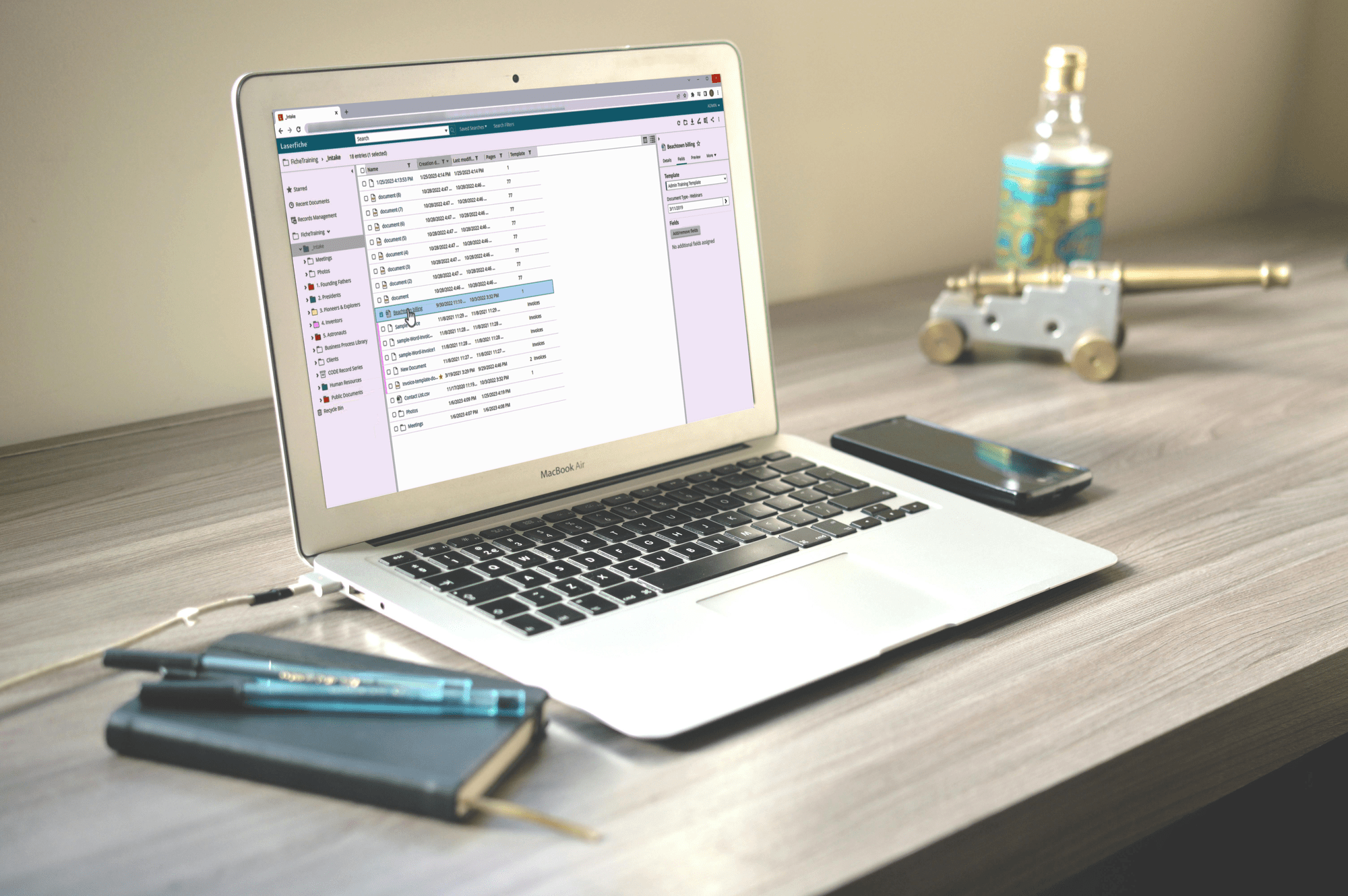
This course provides the essential information needed to use Laserfiche Web Client and covers the following topics: What is Web Client, Key Terms, Logging In, Folder Browser Overview, Display Panes, Document Pages, Document Viewer Overview, Metadata, Annotations, Searching in Laserfiche, Scanning Documents, Importing and Exporting.
Subcategory: Web Client
Solution: Laserfiche
Difficulty: Easy
Short Description: Learn the basics of Laserfiche Web Client, including navigation, metadata, annotations, search, scanning, and more.
Time to Complete: 1 hr
Mandatory: No
